LiteBlue Login Online – LiteBlue Usps Gov
LiteBlue Login Online – LiteBlue Usps Gov.
How do I log in to the Liteblue USPS employee portal?
The Liteblue USPS employee login page can be accessed in the following way:
- Visit https://liteblue.usps.gov/wps/portal with your mobile browser or internet browser.
- Enter your Liteblue USPS Employee ID in the first field.
- Enter your USPS Self Service Password in the second field.
- Click on “Log On”.
GO TO LITEBLUE LOGIN or SUPPORT & FEEDBACK
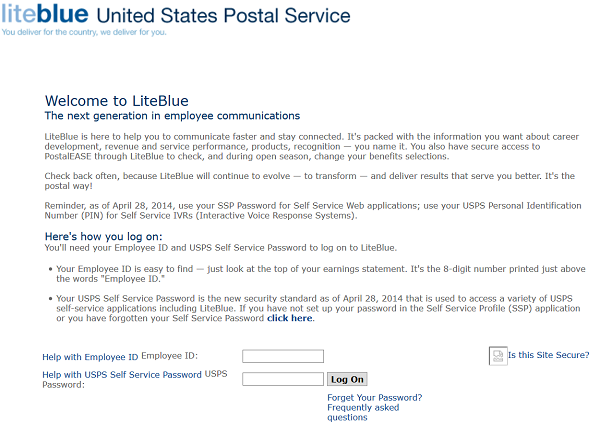
What is my Liteblue USPS Employee ID number?
Your USPS Employee ID is quite easy to locate: Look at the very top of your earnings statement. You will find an 8-digit number, just above the “Employee ID” label printed on your statement. This is your USPS Employee ID number.
What is my Liteblue USPS password?
Your Liteblue password is the same as the USPS Self Service Password. The USPS Self Service password is used for a variety of USPS self-service web-based applications, including POSTALease, ePayroll and LiteBlue.
As a new employee, you need to set up a password before you can sign in to Liteblue USPS (also known as Bluelite or Lightblue Usps). To set up your password in the Self Service Profile (SSP) application, visit the Self Service Portal at https://ssp.usps.gov/ssp-web/login.xhtml. This is also the webpage that you need, if you have forgotten your SSP Self Service Password.
Liteblue USPS ePayroll Login.
How do I log in to the USPS Liteblue ePayroll logine page?
To log in to Liteblue ePayroll, do the following:
- Visit the ePayroll login page at https://epayroll.usps.gov/ePayroll/user/home.
- Enter your Employee ID to view your ePayroll statements, or use your ACE ID, if you are an accounting user.
- Enter your password.
- Click in “Login”.
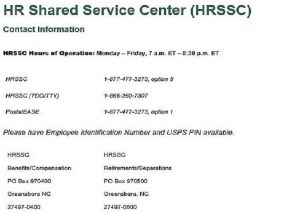
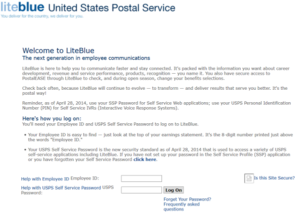
i am trying to bid on a job and have changed my password but the system does not reconize it what is wrong. The Liteblue website is not user friendly. Please help
We are not the official Liteblue Website, but an information help-site. If you cannot log in to Liteblue, then contact USPS HR. Alternatively, try your old password and your new password again, and pay attention to Upper and Lower case letters, as well as numbers, and check that you don’t include any “spaces” by mistake. Try with another browser, another device, in incognito mode, and see if that fixes the problem.
I been having password for years now can’t take care of any business it’s frustrating what do I do
Liteblue will let you log on. But when you want to see your payroll, it will come up bad entry.